Post by Deleted on Sept 15, 2014 1:12:49 GMT
Like many people here, I'm sure, I've had a go at the fairly impressive Northern line sim on OpenBve. One of the things that mildly detracts from the experience as I pretend to drive along, though, is that I have no idea what almost any of the buttons I'm looking at do!
So, and I know this is probably asking a lot, I thought I'd ask what they do here (you saw the question coming, didn't you? ) plus what the various gauges and screens indicate.
) plus what the various gauges and screens indicate.
Obviously the cab has been modified slightly since 1998 (which, apparently, is the time frame the sim intends to simulate) because of TBTC, I'm just asking about what you can see on the sim - whether or not it's still there.
Now I'm assuming anyone who knows the answer to this question will know what the cab looks like, but for anyone reading - and so that anyone trying to answer knows what you can see on the sim and what you can't - there's a good view in this youtube video, alternatively try the screenshots on the official site.
To start us off, I'll take the ones I do know, which are more obvious (and, hopefully, therefore more tedious):
The twin red open buttons, very obviously open the doors.
The close button (the one beneath, if you can't see) closes them (again, obvious). These illuminate when the doors are proved closed and act as a pilot light/DCV. The close buttons on both sides illuminate in this case.
*Re-open (twin yellow buttons) sounds obvious, but I don't really know when or why you'd use these buttons*
The end door cut-out (little white button at the bottom, on the outside) cuts out the front set of doors, so that they will not open. Presumably used if the train passes an FDCO (Front Door Cut Out) board but stops before the FDCO limit board, so that you can still open-up even if you overrun a platform slightly. I assume the CSDE takes care of any selective door opening required by short platforms?
All of the above buttons obviously apply only to the side on which they are positioned, so the left hand set of buttons does the left-hand doors.
ATO start (little green button at the bottom, on the inside) is obviously used for starting a train in Auto when departing a platform. These are, I believe, now used with TBTC but obviously weren't used back in 1998. I gather you must press both of them together, for a period of time.
The big red button above the left hand door controls is, I think, an emergency stop button?
On the other side (above the right hand door controls) is an air-pressure gauge, I believe, don't really know much about it though.
The big screen on the left (between the door controls) is the TMS (Train Management System), giving you all sorts of information about the train and various menus and stuff. Naturally, I imagine it takes plenty of training to correctly operate this and to understand what it's telling you.
On the right is the OPO monitor showing CCTV footage of the platform. In the sim, the images cut out the moment you close the doors, but I imagine in the real world they don't cut out until you've departed the station?
Above the OPO monitor is the old-style speedo showing actual speed in yellow along the top and the target speed (never used, fitted for a Westinghouse ATO system that never came) along the bottom in red(?) The gauge has kph at the top and mph at the bottom - i.e. the numbers you can see above and below both speedos allow you to read off your speed in kph (top) and mph (bottom).
And that's all I can tell you except that - looking at the array of buttons on the left - the fourth button (where the first is the one closest to us) in the top row is the public address, which - I gather - should be pressed after lifting up the handset to make a PA (with the handset, obviously).
So, and I know this is probably asking a lot, I thought I'd ask what they do here (you saw the question coming, didn't you?
 ) plus what the various gauges and screens indicate.
) plus what the various gauges and screens indicate.Obviously the cab has been modified slightly since 1998 (which, apparently, is the time frame the sim intends to simulate) because of TBTC, I'm just asking about what you can see on the sim - whether or not it's still there.
Now I'm assuming anyone who knows the answer to this question will know what the cab looks like, but for anyone reading - and so that anyone trying to answer knows what you can see on the sim and what you can't - there's a good view in this youtube video, alternatively try the screenshots on the official site.
To start us off, I'll take the ones I do know, which are more obvious (and, hopefully, therefore more tedious):
The twin red open buttons, very obviously open the doors.
The close button (the one beneath, if you can't see) closes them (again, obvious). These illuminate when the doors are proved closed and act as a pilot light/DCV. The close buttons on both sides illuminate in this case.
*Re-open (twin yellow buttons) sounds obvious, but I don't really know when or why you'd use these buttons*
The end door cut-out (little white button at the bottom, on the outside) cuts out the front set of doors, so that they will not open. Presumably used if the train passes an FDCO (Front Door Cut Out) board but stops before the FDCO limit board, so that you can still open-up even if you overrun a platform slightly. I assume the CSDE takes care of any selective door opening required by short platforms?
All of the above buttons obviously apply only to the side on which they are positioned, so the left hand set of buttons does the left-hand doors.
ATO start (little green button at the bottom, on the inside) is obviously used for starting a train in Auto when departing a platform. These are, I believe, now used with TBTC but obviously weren't used back in 1998. I gather you must press both of them together, for a period of time.
The big red button above the left hand door controls is, I think, an emergency stop button?
On the other side (above the right hand door controls) is an air-pressure gauge, I believe, don't really know much about it though.
The big screen on the left (between the door controls) is the TMS (Train Management System), giving you all sorts of information about the train and various menus and stuff. Naturally, I imagine it takes plenty of training to correctly operate this and to understand what it's telling you.
On the right is the OPO monitor showing CCTV footage of the platform. In the sim, the images cut out the moment you close the doors, but I imagine in the real world they don't cut out until you've departed the station?
Above the OPO monitor is the old-style speedo showing actual speed in yellow along the top and the target speed (never used, fitted for a Westinghouse ATO system that never came) along the bottom in red(?) The gauge has kph at the top and mph at the bottom - i.e. the numbers you can see above and below both speedos allow you to read off your speed in kph (top) and mph (bottom).
And that's all I can tell you except that - looking at the array of buttons on the left - the fourth button (where the first is the one closest to us) in the top row is the public address, which - I gather - should be pressed after lifting up the handset to make a PA (with the handset, obviously).


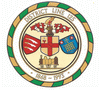












 Those really were some great pictures, thank you!
Those really were some great pictures, thank you! 





