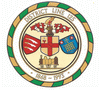Post by DrJimi on Oct 1, 2006 23:05:32 GMT
Uploaded to UKTS and Trainsim. UKTS file ID is 15344.
Update for both 73TS and 73TS Refurb trains.
Adds new AI-specific ENG files and Consists that greatly improve avctivity performance (better frame rates and no lights 'going dark').
Also adds night cabs for both trains, supporting the MSTS BIN V1.6 auto-night cab facility.
Here's the night cabs:


Here's the README, which explains the updates:
README - LT/LUL 1973 Tube Stock trains V1.1 Update for MSTS (and MSTS BIN V1.6).
This kit comprises a V1.1 Update for both the original and Refurbished 1973 Tube Stocks released in August 2006. The original V1.0 73TS (and optionally 73TS Refurb) trains must be installed before applying this update.
Two specific updates are included for both these trains:
1. A set of revised Player ENG files and new AI-specific ENG files. These contain more efficient code, such that only the definitions required for each (lights, sounds, etc.) are present. The AI-trains are not drivable by the player and will not appear in the 'Explore Route' locomotive list. The lighting definitions in particular are greatly reduced and mean that lights will not not 'go dark' in areas of dense signaling, or where many trains may be present in an area of a route.
A new set of AI-specific consist files is also included for use in activities.
2. Night cabs have been added for both trains and are supported by the MSTS BIN V1.6 auto-night cab facility. Other than installing the night cab graphics in this kit, no further modifications are required for the night cabs to work.
WHAT YOU GET IN THIS KIT
The V1.1 Update zip file (73TS-V11.ZIP) contains 4 other zip files - 2 for each train (73TS and 73TS Refurb) with each zip containing the changes as noted above (AI mods and night cab). The zip file are:
73TS-AI-MODS.ZIP
73TS-NIGHT-CAB.ZIP
73TSR-AI-MODS.ZIP
73TSR-NIGHT-CAB.ZIP
These have been made as separate zips in case you do not have both trains, or do not wish to use either mod - although installing both mods for each train is strongly recommended.
INSTALLATION
Unzip each of the 4 files noted above to your MSTS top-level folder, ensuring that the Winzip option "use folder names" is checked.
The files will install into the correct folder(s) for each train. The new AI consists will also be added to your CONSISTS folder. Allow Winzip to over-write files, as the V1.0 player ENG files are being replaced. The files will install into:
<MSTS-FOLDER>/TRAINS/CONSISTS
<MSTS-FOLDER>/TRAINS/TRAINSET/1973_TUBE_STOCK
<MSTS-FOLDER>/TRAINS/TRAINSET/1973_TUBE_STOCK/CABVIEW/NIGHT
<MSTS-FOLDER>/TRAINS/TRAINSET/1973_TUBE_STOCK_REFURB
<MSTS-FOLDER>/TRAINS/TRAINSET/1973_TUBE_STOCK_REFURB/CABVIEW NIGHT
EFFECTS OF THE UPDATE
The V1.1 Player train(s) will operate exactly as the V1.0 trains. The only change was to remove the AI lighting code from the ENG files, thus reducing the lights definitions and improving efficiency.
The new AI train consists will work more efficiently as their related (new) ENG files have minimal lighting definitions (AI-only lights) and do not have any cab graphics or sound definitions. These consists are not player-drivable. They are intended to run very efficiently in activities where these trains are included in AI services.
If you have MSTS BIN V1.6 installed (highly recommended!) the trains will automatically use their night cab after sunset (dark conditions) and in tunnel sections. This greatly improves realism.
ACTIVITY CHANGES
No changes are required to any Player services using either the 73TS or 73TS Refurb trains. They will operate exactly as for V1.0. The Player consist names have not changed, nor have the player consists been modified.
You WILL need to modify any AI services that use the V1.0 73TS or 73TS Refurb trains to use the new AI-specific consists. These are named with a trailing "AI" to indicate their use - for example:
73TS Player consist = "LU 73TS Picc Cockfosters"
73TS AI consist = "LU 73TS Picc Cockfosters AI"
73TS Refurb Player consist = "LU 73TSR Picc Cockfosters"
73TS Refurb AI consist = "LU 73TSR Picc Cockfosters AI"
Therefore (for example) replace the AI service consist 'LU 73TS Picc Cockfosters' with 'LU 73TS Picc Cockfosters AI'. No other changes are required and the AI service will run as before (performance, timetable, etc.). The overall resource load on the sim will be lower and it will run more efficiently (better frame rates and no light drop-outs).
Enjoy!
Best, Jimi.
Update for both 73TS and 73TS Refurb trains.
Adds new AI-specific ENG files and Consists that greatly improve avctivity performance (better frame rates and no lights 'going dark').
Also adds night cabs for both trains, supporting the MSTS BIN V1.6 auto-night cab facility.
Here's the night cabs:


Here's the README, which explains the updates:
README - LT/LUL 1973 Tube Stock trains V1.1 Update for MSTS (and MSTS BIN V1.6).
This kit comprises a V1.1 Update for both the original and Refurbished 1973 Tube Stocks released in August 2006. The original V1.0 73TS (and optionally 73TS Refurb) trains must be installed before applying this update.
Two specific updates are included for both these trains:
1. A set of revised Player ENG files and new AI-specific ENG files. These contain more efficient code, such that only the definitions required for each (lights, sounds, etc.) are present. The AI-trains are not drivable by the player and will not appear in the 'Explore Route' locomotive list. The lighting definitions in particular are greatly reduced and mean that lights will not not 'go dark' in areas of dense signaling, or where many trains may be present in an area of a route.
A new set of AI-specific consist files is also included for use in activities.
2. Night cabs have been added for both trains and are supported by the MSTS BIN V1.6 auto-night cab facility. Other than installing the night cab graphics in this kit, no further modifications are required for the night cabs to work.
WHAT YOU GET IN THIS KIT
The V1.1 Update zip file (73TS-V11.ZIP) contains 4 other zip files - 2 for each train (73TS and 73TS Refurb) with each zip containing the changes as noted above (AI mods and night cab). The zip file are:
73TS-AI-MODS.ZIP
73TS-NIGHT-CAB.ZIP
73TSR-AI-MODS.ZIP
73TSR-NIGHT-CAB.ZIP
These have been made as separate zips in case you do not have both trains, or do not wish to use either mod - although installing both mods for each train is strongly recommended.
INSTALLATION
Unzip each of the 4 files noted above to your MSTS top-level folder, ensuring that the Winzip option "use folder names" is checked.
The files will install into the correct folder(s) for each train. The new AI consists will also be added to your CONSISTS folder. Allow Winzip to over-write files, as the V1.0 player ENG files are being replaced. The files will install into:
<MSTS-FOLDER>/TRAINS/CONSISTS
<MSTS-FOLDER>/TRAINS/TRAINSET/1973_TUBE_STOCK
<MSTS-FOLDER>/TRAINS/TRAINSET/1973_TUBE_STOCK/CABVIEW/NIGHT
<MSTS-FOLDER>/TRAINS/TRAINSET/1973_TUBE_STOCK_REFURB
<MSTS-FOLDER>/TRAINS/TRAINSET/1973_TUBE_STOCK_REFURB/CABVIEW NIGHT
EFFECTS OF THE UPDATE
The V1.1 Player train(s) will operate exactly as the V1.0 trains. The only change was to remove the AI lighting code from the ENG files, thus reducing the lights definitions and improving efficiency.
The new AI train consists will work more efficiently as their related (new) ENG files have minimal lighting definitions (AI-only lights) and do not have any cab graphics or sound definitions. These consists are not player-drivable. They are intended to run very efficiently in activities where these trains are included in AI services.
If you have MSTS BIN V1.6 installed (highly recommended!) the trains will automatically use their night cab after sunset (dark conditions) and in tunnel sections. This greatly improves realism.
ACTIVITY CHANGES
No changes are required to any Player services using either the 73TS or 73TS Refurb trains. They will operate exactly as for V1.0. The Player consist names have not changed, nor have the player consists been modified.
You WILL need to modify any AI services that use the V1.0 73TS or 73TS Refurb trains to use the new AI-specific consists. These are named with a trailing "AI" to indicate their use - for example:
73TS Player consist = "LU 73TS Picc Cockfosters"
73TS AI consist = "LU 73TS Picc Cockfosters AI"
73TS Refurb Player consist = "LU 73TSR Picc Cockfosters"
73TS Refurb AI consist = "LU 73TSR Picc Cockfosters AI"
Therefore (for example) replace the AI service consist 'LU 73TS Picc Cockfosters' with 'LU 73TS Picc Cockfosters AI'. No other changes are required and the AI service will run as before (performance, timetable, etc.). The overall resource load on the sim will be lower and it will run more efficiently (better frame rates and no light drop-outs).
Enjoy!
Best, Jimi.